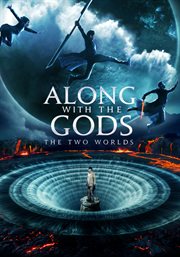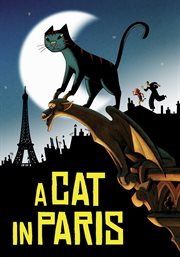You can also browse and check out most movies directly from the Library catalog. The advantage of searching in the Library's catalog is that you will be searching the movies on these platforms all at the same time. When you see a movie in the catalog it will typically look like this:
Need help? Ask a Library staff member at any of our locations or call, text or email Ask-a-Librarian. The Tinker Station helpline at (317) 275-4500 is also available. It is staffed by device experts who can answer questions about how to read, watch, and listen on a PC, tablet or phone.
Movies & TV on Kanopy

Kanopy has movies and TV shows for all ages. Tickets are used to play videos on Kanopy. Each month, you receive 30 tickets to use to borrow items using your Library card. Every title will show the number of tickets needed and the length of the viewing period. Most movies will require 2 to 4 tickets. Most of The Great Courses will require 5 tickets. The number of tickets needed for series vary, but you get the entire season for the ticket value. Your tickets reset on the first day of the month, and unused tickets don't roll over to the next month. View your remaining tickets for the month in the top-right corner of the homepage.
Keep in mind that you can watch streaming movies on Kanopy, but you cannot download them, so you'll need an internet connection to watch them. Streaming videos can consume a lot of data, so we recommend streaming Kanopy over a Wi-Fi connection.
Note: Kanopy Kids doesn't use tickets. You can access an unlimited number of Kanopy Kids titles each month.
If you have never borrowed from Kanopy before Kanopy directions and a Kanopy video tutorial are available.
Here are some quick short cuts to Kanopy favorites:
Movies & TV on Hoopla

Hoopla has movies for all ages. Currently, you can borrow 10 Items each month using your Library card.
If you have never borrowed from Hoopla before Hoopla directions are available as well as a Hoopla video tutorial.
If you are watching Hoopla movies on a PC or Mac you can only stream them, so you'll need an internet connection to watch them. Streaming videos can consume a lot of data, so we recommend streaming Hoopla over a Wi-Fi connection.
If you are watching Hoopla movies on the Hoopla app on a supported device, you can download them when you have a connection and then enjoy them offline later.
Here are some quick short cuts to some of Hoopla's movies:
- Acorn TV on Hoopla
- Hoopla Movies by Category
- Hoopla Television Shows by Category
- Hoopla Teen Television
- Hoopla Teen Movies
- Hoopla Children’s TV
- Hoopla Children’s Movies

Skip the Wait!
You don't have to put Hoopla titles on hold, you are allowed to borrow whatever titles you want, up to 10 per month. However, if you've already read your 10 monthly borrows, Hoopla frequently, but not always, offers Bonus Borrows. Bonus Borrows don’t count against your monthly borrowing limit - look for them on Hoopla.
Staff Recommendations
- Movies and TV Shows for Animal Lovers
- Movies Based on Classic Novels
- Movies That Absolutely Bombed at the Box Office
- Stream With Sherry- Cooking Videos to Stream
- Television Shows with at Least Eight Seasons
- Tension- Filled Historical Romances to Read in Honor of Bridgerton Season 3
- While You Wait for the Next Season of All Creatures
Movies to Stream From Home
Enjoy something from the library's huge selection of streaming movies and tv shows from the comfort of home. We have something for everyone! You might also like browsing Movies That Absolutely Bombed at the Box Office!
Pants on Fire
For the tweens... what if all those white (and not so white) lies you told suddenly became real?
Along with the gods
the two worlds = [Sin kwa hamkke]
For the fantasy fan... A fireman dies in the line of duty and must prove his valor through increasingly difficult tests of his character in the afterlife.
A Cat in Paris
For the whole family... Dino is a cat with a double life. By day, he is a police officer's housecat. By night, he sneaks out to help a cat burglar with a soft side.