For your convenience, you may also download and print Getting Started on a Wi-Fi Hotspot (.pdf).
Charging the Hotspot
It is recommended that you charge your hotspot before you start using it.
The Micro-USB charger lent with the device connects to the charging port on the bottom of the device.

Power On and Connect to the Internet!
1. Press and hold the power button until the screen turns on.

2. You can now connect to the hotspot with your wi-fi enabled devices (e.g. laptops, smartphones, tablets, and Smart TVs) . Its name will be ‘Branch Name Hotspot #’ and the password is indypl22.
3. The hotspot can connect to 15 devices simultaneously. However, if multiple devices are using the hotspot at the same time, it may slow down the speed for each device.
4. The hotspots have unlimited data but the speed may be reduced during peak network times or if a large amount of data (over 20 GB) has been used.
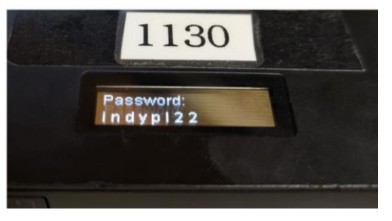
5. If you forget the hotspot’s name or password you can find it by navigating to the 2.4G Wifi Info Screen.
- Press the Power button once and wait for the prompt to press the power button again.
- When the prompt appears, press power to display the network name.
- Press the power button again (two times total) to see the password. See example on the right.
Reminders
- A household may only borrow one of device at a time.
- We cannot renew, reserve or hold these devices.
- You are financially responsible for the item and its components until it has been returned.
- If a device is damaged or lost, you will be charged for the cost of replacing them.
- Do not open the device or change its settings. Tampering with computer or network security violates IndyPL’s Acceptable Use Agreement and will result in suspension of service to the device.
Internet Filtering
IndyPL enforces a policy of internet safety that includes measures to block or filter internet access for both minors and adults to certain visual depictions.
Returning this device
- The hotspot will disable itself after 21 days.
- To return, please hand the device and components to a staff member in-person at the service desk. Staff will perform a device evaluation with you present.
- When you return the device, your household will need to wait 36 hours before you can check out a new device of the same kind.
- Returning the device after 21 days may result in the loss of some Library privileges