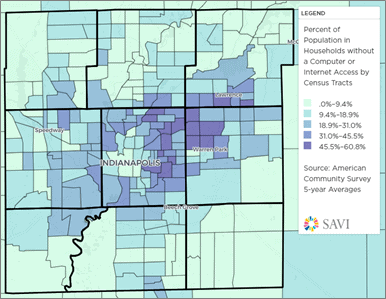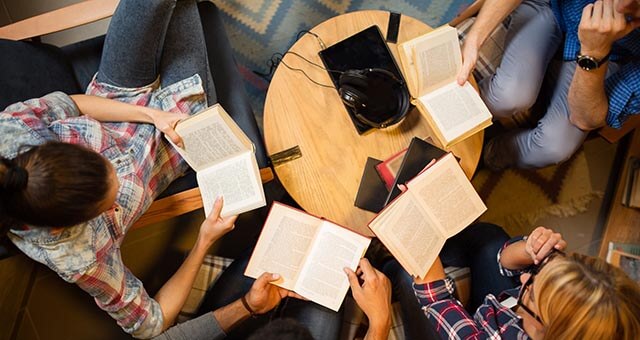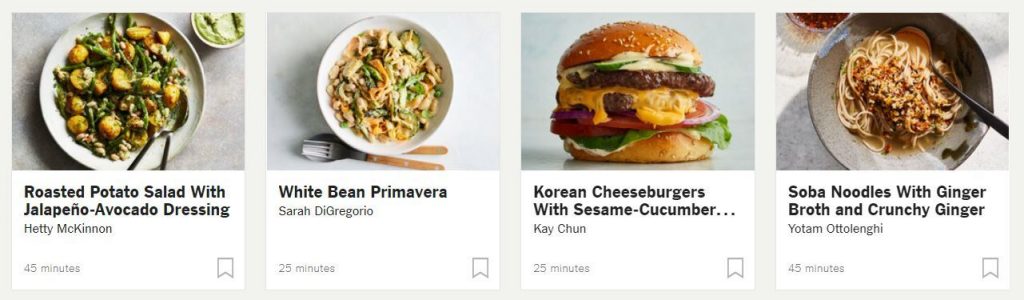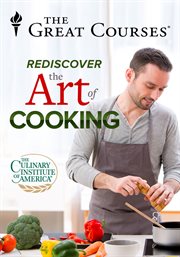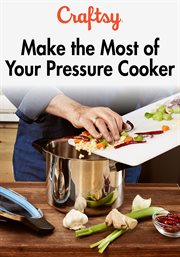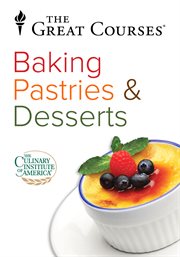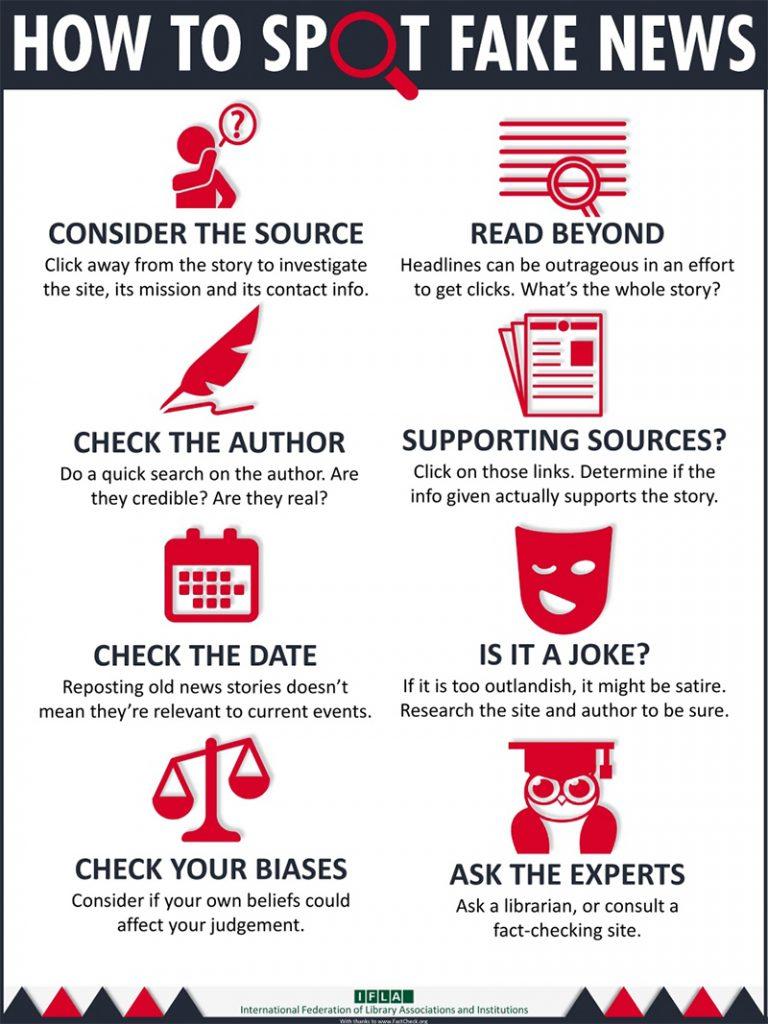The IndyPL Seed Library
Pick up free seeds to start your vegetable, herb, or flower garden free! The IndyPL Seed Library is available at all our locations during regular branch hours from late March through September. One packet of each type of seed per household. In addition to free seeds, check out resources and attend workshops about growing and using plants from your seeds. We provide materials and programs to make gardening in Indianapolis a doable goal for beginners.
Tune in online for a a Gardening Storytime – a great way to read up on beginning gardening projects for kids. For kids, gardening offers a way to get messy and watch the payoff for their hard work, in the form of growing veggies and beautiful flowers. You can say, “Hey! I grew the thing! Look at the thing that I grew! Isn’t it pretty?” Imagine the Instagram fun!
Programs

- Event: West Perry Gardening Group
- Date & Time: Friday, April 19, 10:15am
- Location: West Perry Branch
- Description: Gardens are essentially a place of sharing and gardeners know that we learn a lot from each other–whether you’re just starting or experienced. Sessions will feature seasonal discussions with a local Master Gardener, resources–like our Seed Library–and connections with other gardeners.
- No Registration Required.
- Event: Container Gardening
- Date & Time: Monday, April 29, 5:30pm
- Location: East Washington Branch
- Description: Join Master Gardener Danielle Randles to learn about growing when you can’t grow in the ground.
- Register Here
- Event: Container Gardening
- Date & Time: Monday, May 06, 6:00pm
- Location: Central Library
- Description: Join Master Gardener Danielle Randles to learn about growing when you can’t grow in the ground.
- Register Here
- Event: Vermicomposting
- Date & Time: Thursday, May 09, 12:00pm
- Location: Garfield Park Branch
- Description: Join Purdue Extension staff to learn about composting with worms! This is a great way to take your table scraps and turn them into food for your plants quickly!
- Register Here
- Event: Get Growing!
- Date & Time: Saturday, May 11, 1:00pm
- Location: Glendale Branch
- Description: The last frost is done and it’s time to put those seeds in your garden! If you don’t have a plan yet, let’s make one! Soil preparation, light requirements and plant spacing will all be covered. What can you start from seed and what transplants should you get? We’ve got you covered.
- Register Here
- Event: West Perry Gardening Group
- Date & Time: Friday, May 17, 10:15am
- Location: West Perry Branch
- Description: Gardens are essentially a place of sharing and gardeners know that we learn a lot from each other–whether you’re just starting or experienced. Sessions will feature seasonal discussions with a local Master Gardener, resources–like our Seed Library–and connections with other gardeners.
- No Registration Required.
View on Demand
Learn on Demand Video: Seed Saving
Join Anika Williams from the Pike Branch of The Indianapolis Public Library as she harvests milkweed seeds on site and discusses the Seed Library available there.
Reading Recommendations from our Staff
Browse these featured staff book lists to help improve your gardening in Indianapolis skills. See all our gardening book lists here.
- Gardens to Save the World & Attract Pollinators – IndyPL_KimberlyC
- Dig up a mystery – IndyPL_MicheleP
- Flower Gardening in Indiana – IndyPL_KathyH
- Gardening In An Apartment (Or Other Small Space!) – IndyPL_SarahM
- Garden Photography – IndyPL_KathyH
- Indoor Kitchen Gardens – IndyPL_KateC
- Gardening & Indiana Native Plants – IndyPL_AnikaW
Gardening in Indianapolis Resources
Follow Purdue Extension, one of the best ways to learn about gardening in Indiana. Browse their recommended online resources:
- Free Gardening Docs from Purdue Extension Purdue also has a fine YouTube channel with informative videos. As always, the Extension’s information is tailored specifically for Hoosier gardeners.
Gardening for Kids
- Gardening Storytime Online
- Plants for Kids Book List – Experiments and Activities for Backyard Botanists
Subscribe to NextReads to receive Home, Garden & DIY reading recommendation in your inbox monthly. Book suggestions are linked to our catalog for easy requesting. It’s FREE! See a sample issue. Subscribe to NextReads!